The main content of the samples page is a table. The first column is the name of the sample. The second column is the date on which the sample was created. The third column is the project the sample is in. The fourth column is the type of the sample, i.e naive or memory. The fifth column is the sample ID and the last column is the tags the sample is measured in.
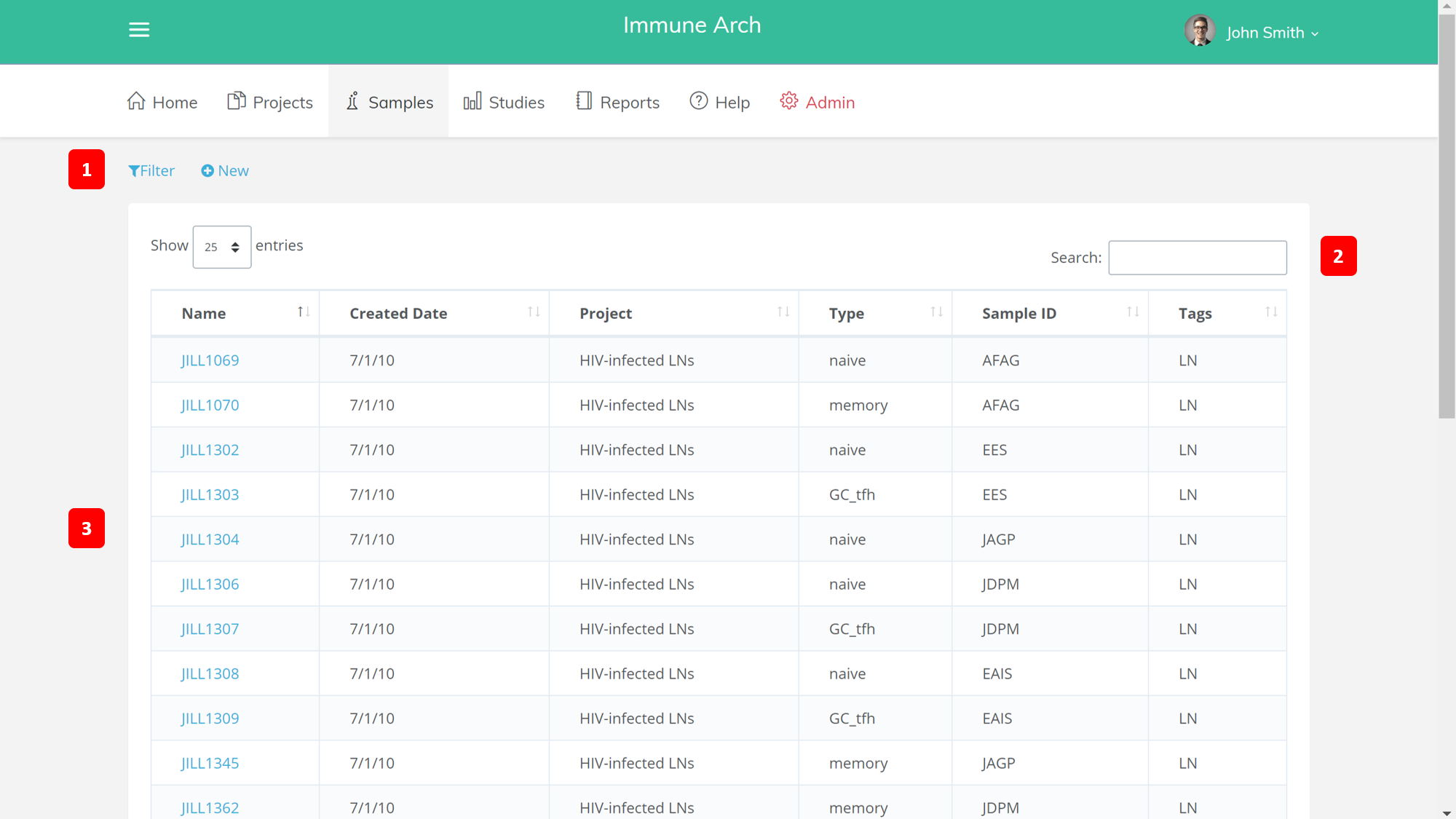
1. Filter and New
The Filter button allows you to select which samples you would like to view. The New button allows you to create a new sample. A pop-up dialogue box will be shown for you to fill out detail information of your new sample.
2. Search
You can use the search box to find samples by any keyword.