This page shows all the projects associated with the user.
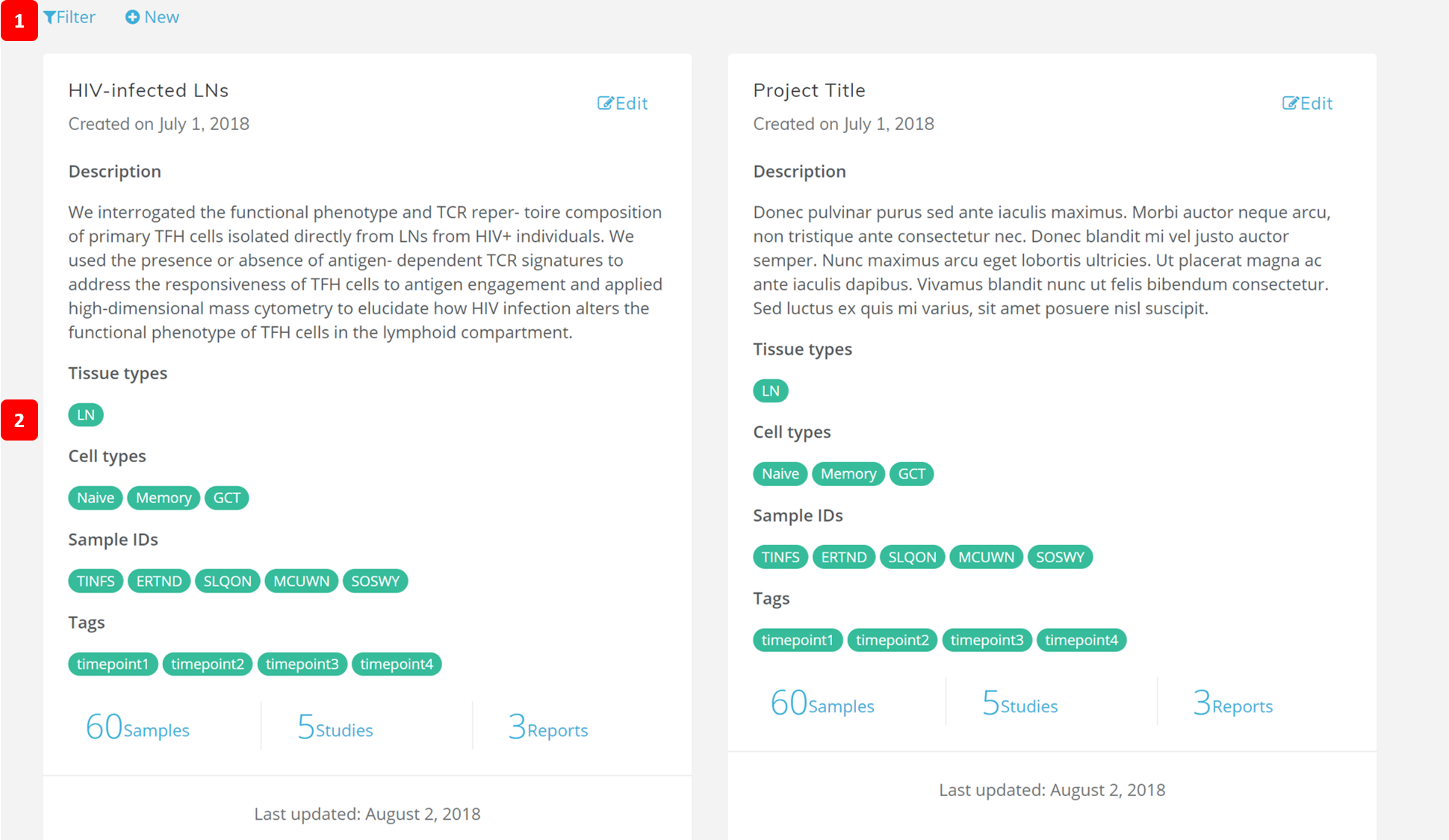
1. Filter and New
The Filter button allows you to select which projects you would like to view. The New button allows you to create a new project. A pop-up dialogue box will be shown for you to fill out detail information of your new project.
2. Main Content
The main content of the projects page consist of a list of all of your projects. Each project is shown with its name and the date it was created. A short description of the project is located after this.
Underneath the description are four sections: Sample ID, Tissue type, Cell type, and Tags. The sample ID can be the patient ID from where the samples come from. Tissue and Cell type are what kind of sample you will have in your project. The Tags are additonal custom categories about the samples, e.g. the different timepoints in which samples are taken from the patients.
Below these three sections are links to all the samples, studies, and reports related to this project. The date in which the project was last updated is shown at the bottom.
The user can edit the project information (e.g. adding/removing sample IDs) by clicking on the edit button with a popup dialog box.